


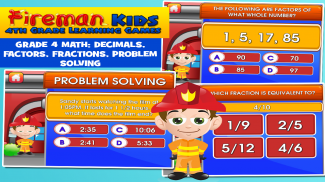

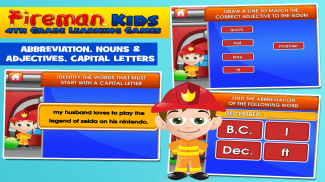


Fireman's Fourth Grade Games

Description of Fireman's Fourth Grade Games
Fourth Grade Learning Games has 13-games, including English, Math and Science games.
It is perfect for all fourth graders to help them develop important skills to top their grade 4 class.
Learning the basics has never been made this fun and easy. With a variety of carefully designed activities to choose from, your kids will surely enjoy studying as much as playing. With the cute character, kid fireman, this learning tool teaches fractions, factors, spelling games, adjectives and nouns, parts of the body, abbreviations, matter, trivia, decimals, and many more! Parents can participate by being involved in coaching and monitoring how well their kids are doing in each of the activity.
Be amazed at how easy this fun adventure of fourth grade learning will make.
Help your child become the top of their class by mastering all the activities in this app. What a fantastic time of learning! Let the bunny motivate your child with positive encouragement and playful music.
Activities include are:
1. Abbreviations – Covers the basic abbreviations in the English Language
2. Adjectives and Nouns – Helps the student identify the adjective that best describes the noun
3. Capital Letters – Proper use of capitalization is vital for Grade 4 students as they learn formal writing.
4. Sentences – Rearrange the words to make meaningful sentences
5. Spelling – Spell the word or identify the right spelling of the word
6. Synonyms and Antonyms – Identify words that mean the same or opposite
7. Matter – Properties of Matter and the State of Matter
8. Body Organs – Identify the different parts of the body
9. Trivia – Fourth Grade Science Trivia
10. Decimals - 4th Grade Decimals
11. Factors - 4th Grade Math Factors
12. Fractions - Fourth Grade Fractions
13. Problem Solving - 4th Grade Math Games
This app contains all-new educational mini-games for 4th graders. Perfect for kids and students who need a fun, entertaining and educational game to play.
For the parents, do join our community and tell us what you think or send us your comments and feedback. We truly appreciate anything you can give us.
Like our Facebook Page, http://www.facebook.com/FamilyPlayApps, and get the latest updates, contests and some freebies.
You can also follow us on Twitter, @FamilyPlayApps, to get the latest news and new apps from Family Play.
No Sound?
If the sound is not working, make sure the mute is turned off, then turn up the volume and the sound will work.
Need Help?
Contact us with any questions or comments: support@familyplay.co
We Value Your Feedback
We always welcome your feedback, comments and suggestions. You can contact us at support@familyplay.co
If you do like our app, please take a minute to rate and write a great review.


























